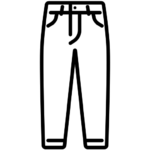Java Development Kit (JDK) vs Java Runtime Environment (JRE)
Java has three key components: JDK (Java Development Kit), JRE (Java Runtime Environment), and JVM (Java Virtual Machine). Let’s break them down in detail.
1. JDK (Java Development Kit)
The JDK is a software development kit that provides all the necessary tools to develop, compile, debug, and run Java applications. It contains both JRE and development tools.
JDK Contains:
- JRE (Java Runtime Environment) – Includes JVM and libraries to run Java programs.
- Compiler (javac) – Converts Java source code into bytecode (.class files).
- Debugger (jdb) – Used for debugging Java applications.
- Interpreter (java) – Runs Java bytecode inside the JVM.
- Jar tool (jar) – Used to create and manage .jar files.
- JavaDoc (javadoc) – Generates documentation from Java comments.
- Other Development Tools – Includes utilities like jconsole, javap, jstack, jstat, and jvisualvm.
JDK Versions:
- JDK 8 – Popular version with long-term support (LTS).
- JDK 11 – Another LTS version, widely used in modern projects.
- JDK 17 – Latest LTS version (recommended for new applications).
JDK Uses:
- Writing Java programs.
- Compiling Java source code.
- Debugging Java applications.
- Running Java programs (since it includes JRE).
2. JRE (Java Runtime Environment)
The JRE is a subset of JDK that allows you to run Java applications but does not include development tools like javac.
JRE Contains:
- JVM (Java Virtual Machine) – Converts Java bytecode into machine code and executes it.
- Core Libraries – Essential Java class libraries (like java.lang, java.util, etc.).
- Runtime Libraries – Libraries required to run Java programs.
- Supporting Files – Configuration and property files.
JRE Uses:
- Running Java applications.
- Required for Java-based software and web applications.
- Used in production environments.
3. JVM (Java Virtual Machine)
The JVM is the core of Java’s “Write Once, Run Anywhere” (WORA) principle. It translates Java bytecode into machine-specific code.
JVM Components:
- Class Loader – Loads Java classes into memory.
- Runtime Memory (Heap & Stack) – Manages memory allocation.
- Execution Engine – Interprets and executes bytecode.
- Garbage Collector (GC) – Automatically manages memory.
JVM Types:
- HotSpot JVM – Used by Oracle and OpenJDK.
- OpenJ9 JVM – Lightweight alternative to HotSpot.
Key Differences Between JDK and JRE
| Feature | JDK | JRE |
| Purpose | Development + Execution | Execution Only |
| Includes JRE? | Yes | No |
| Includes Compiler? (javac) | Yes | No |
| Includes Debugger? (jdb) | Yes | No |
| Used By | Developers | End-users & Production |
Summary
- JDK = JRE + Development tools (Used for coding & compiling).
- JRE = JVM + Libraries (Used for running Java apps).
- JVM = Converts bytecode to machine code (Provides platform independence).
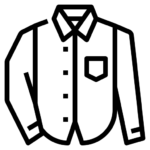
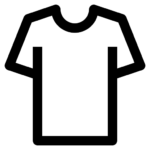 T-Shirts
T-Shirts